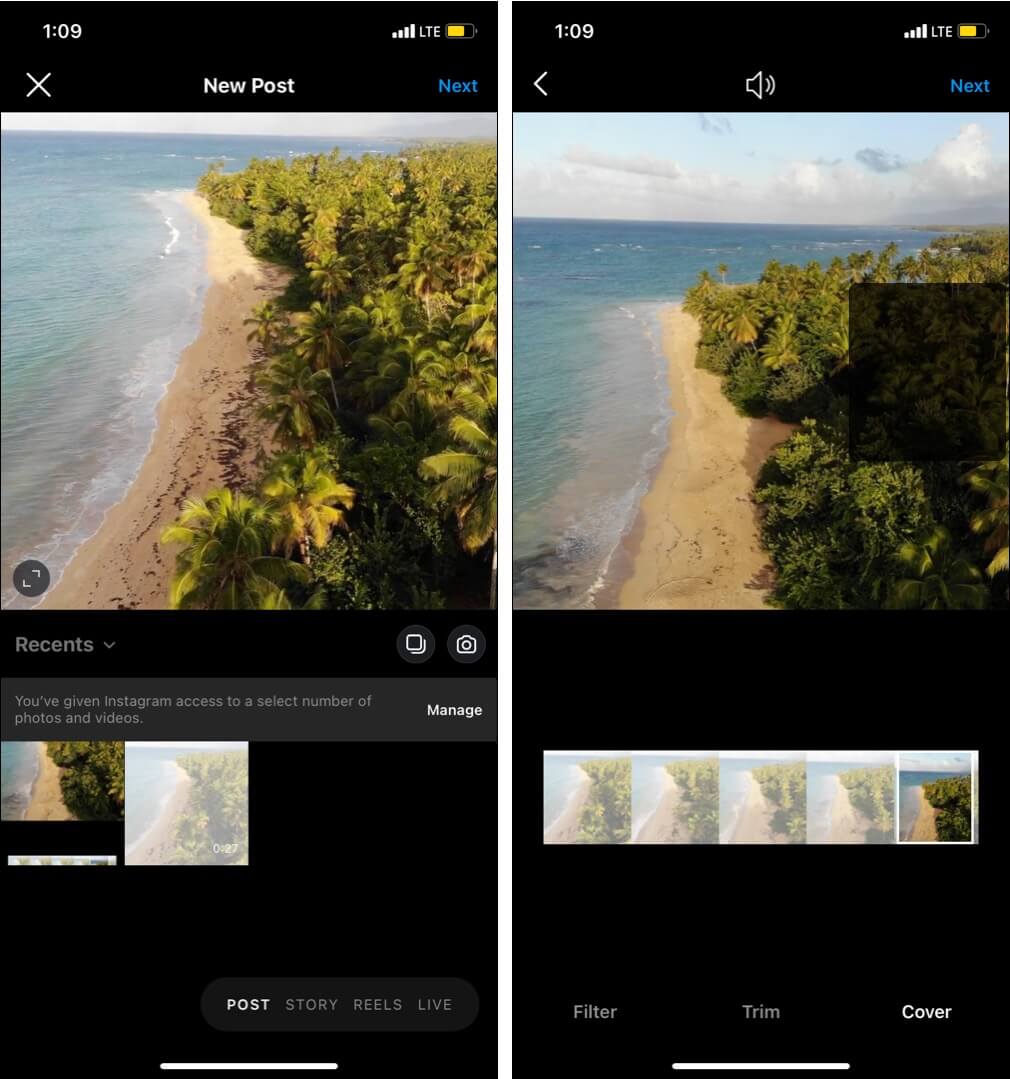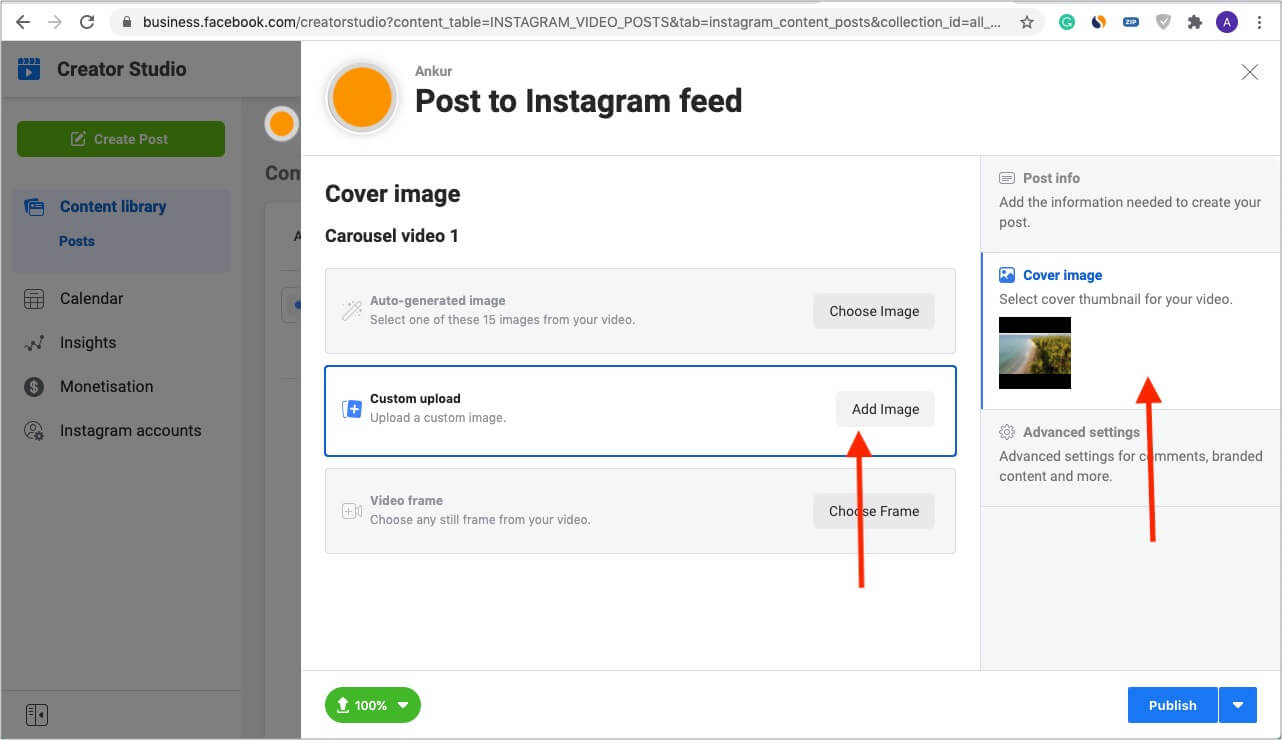By default, Instagram sets the first video frame as its thumbnail. To gain traction, you may want to customize it. Fortunately, it’s not challenging to do! Let me show you how to add a thumbnail to your Instagram video.
1. Using Instagram app’s Cover Feature
You can only choose a thumbnail from the video you are going to upload in the above steps. But what if you wish to have a completely different cover image that is not a part of the video? Well, for that, you can use Instagram’s Creator Studio or third-party editing apps. Let’s see how.
2. Using Instagram Creator Studio
If you edit photos/videos on your Mac or PC, this is the most straightforward method. To use Instagram Creator Studio:
You must have an Instagram business or creator account. For this, go to your Instagram profile → Tap Edit Profile → Switch to Professional account. This is free and easily reversible.You should have a Facebook page that is connected to your Instagram account. If you haven’t, create a Facebook page (even if it is of no use). Next, open Instagram → tap Edit Profile → Page.
Once you satisfy the above conditions, here is how to use the Instagram Creator Studio to post videos with a custom thumbnail.
3. Using third-party video and photo editing apps
In addition to the above methods, you can create the perfect thumbnail for your video using video editing apps. After this, upload the video and choose the thumbnail following method one. It is recommended to add the thumbnail at the starting of the video (the first 5 frames). But even if it’s not, you can select it manually. If you already use a photo editing app like Canva, go ahead and design your thumbnail. If you need some recommendations, check out our list of the best photo editing and video editing apps for iPhone and iPad. Once you have the thumbnail, you can use the free iMovie app to add the thumbnail to the video. I understand that each of the three methods has its caveats. But unless Instagram officially rolls an option in the inbuilt app, you will have to depend on these. You may also like to read:
How to recover deleted Instagram posts on your iPhoneBest Instagram Collage Maker Apps for iPhoneHow to turn on post and story notifications on Instagram for iPhoneHow to use Instagram Remix Reels on iPhone