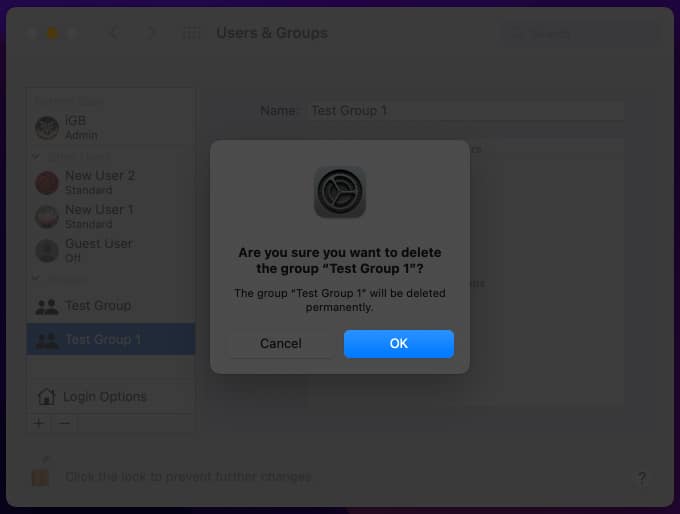How to add a new user on Mac Add a group on Mac How to delete a user on Mac Delete a group on Mac
How to add a new user on Mac
Finally, to avoid file clustering and maintain privacy, you chose to provide personal space to the users using your Mac. Let us then understand how to add a user on a Mac running macOS Ventura or Monterey.
In macOS Ventura
You can choose between Administrator, Standard, or Sharing by changing the options available in the New Account dropdown. To allow the user with Administrative properties, you need to click the (i) button and toggle on Allow this user to administer this computer. As soon as you toggle on the feature, you’ll get a pop-up asking you to restart.
In macOS Monterey
You can view the newly created user under the Other Users area. You may also check the Allow the user to administer this computer if you wish to give that account administrative privileges. And to provide that, you’ll be asked to restart your Mac.
Add a group on Mac
Now, let’s see how we can create a group that is accessible to specific users of the Mac.
In macOS Ventura
In macOS Monterey
How to delete a user on Mac
Stuck in a situation where your Mac is with everybody expect you. Take a chill pill. We’ve got you covered. You only need to remove a few of the users. Keep reading to find out how.
In macOS Ventura
In macOS Monterey
Delete a group on Mac
As part of your Mac cleaning, you might want to eliminate a few groups you made. Follow the instructions below to learn how to remove a group.
In macOS Ventura
In macOS Monterey
Final thoughts… Hope we’ve served you a solution for adding or removing a user/group. If you want to resolve any other issue on your Apple device, feel free to let us know below. We’ll be glad to help you out. Until next time! Read more:
How to change wallpapers on Mac automatically Download macOS Ventura public beta 2 on Mac How to set an alarm on Mac
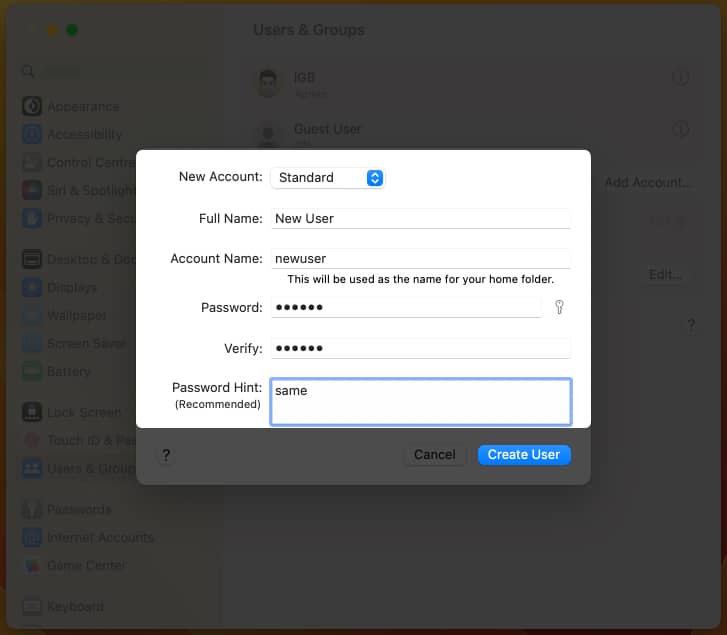
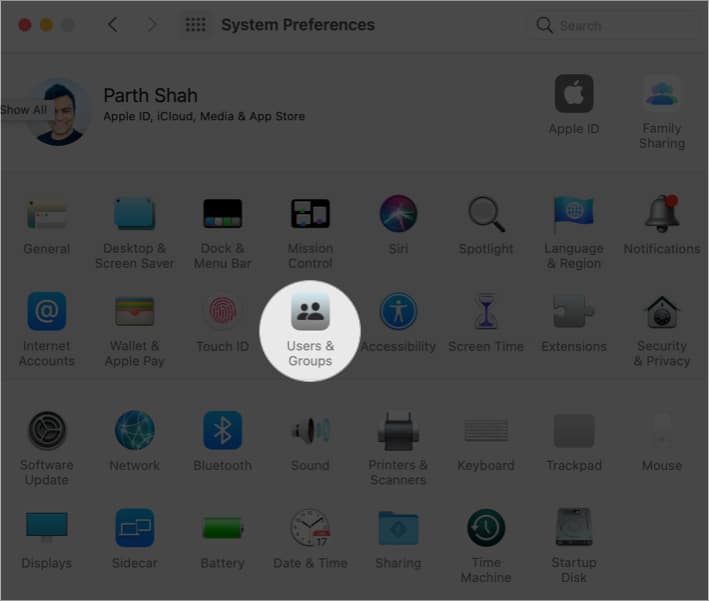
![]()
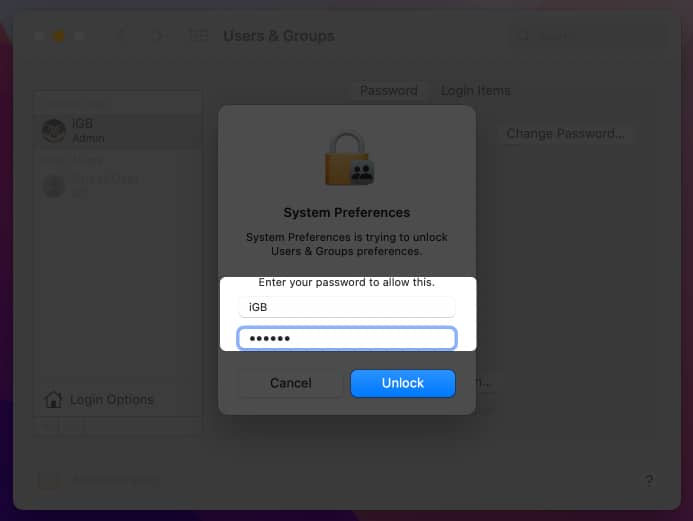
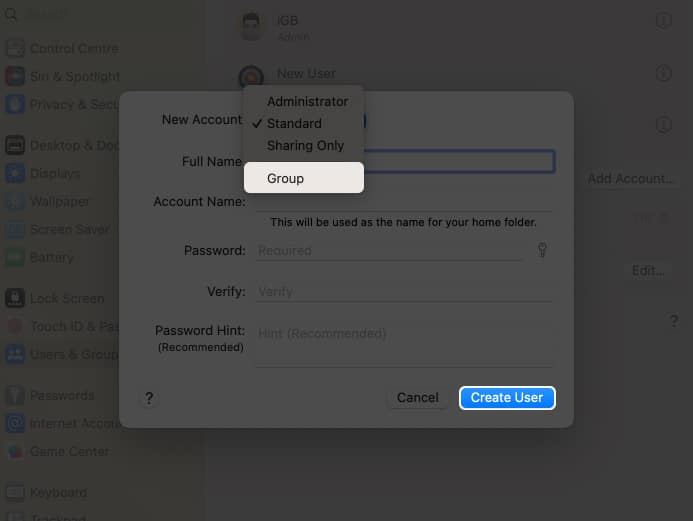
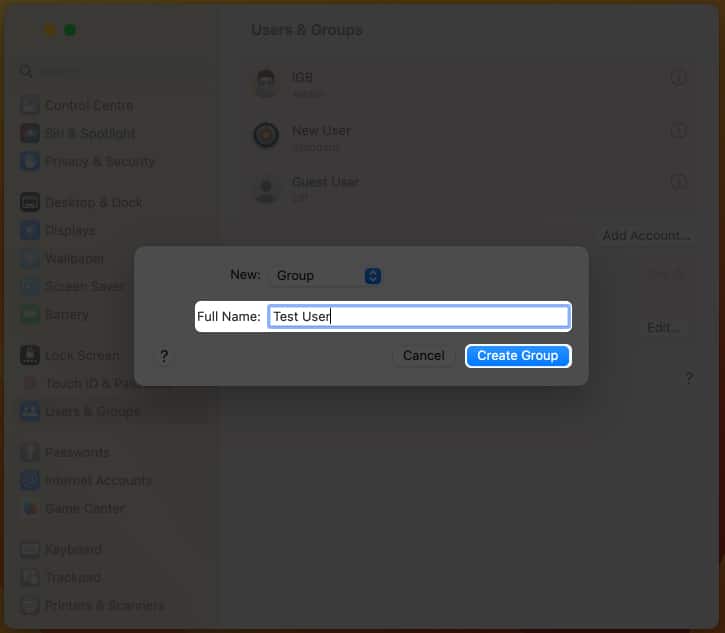

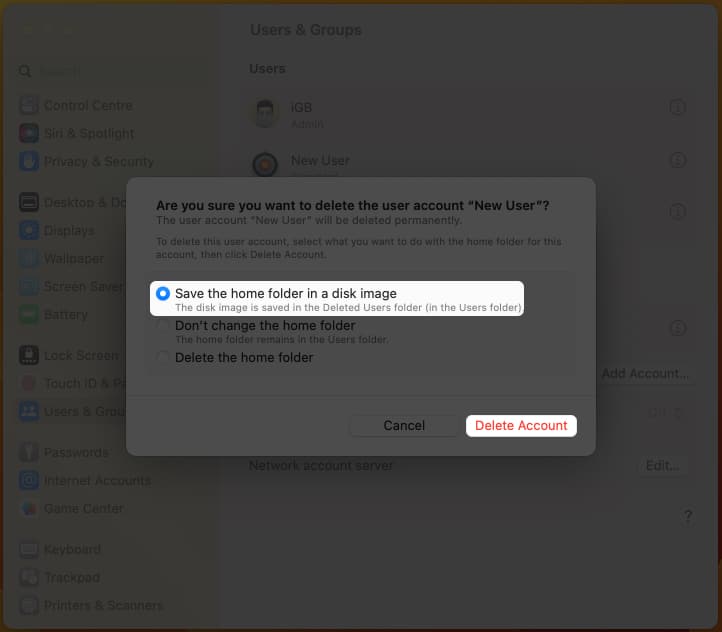
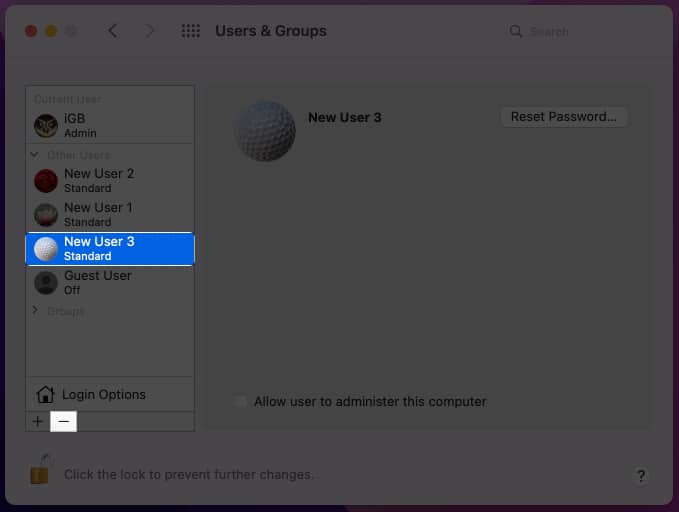

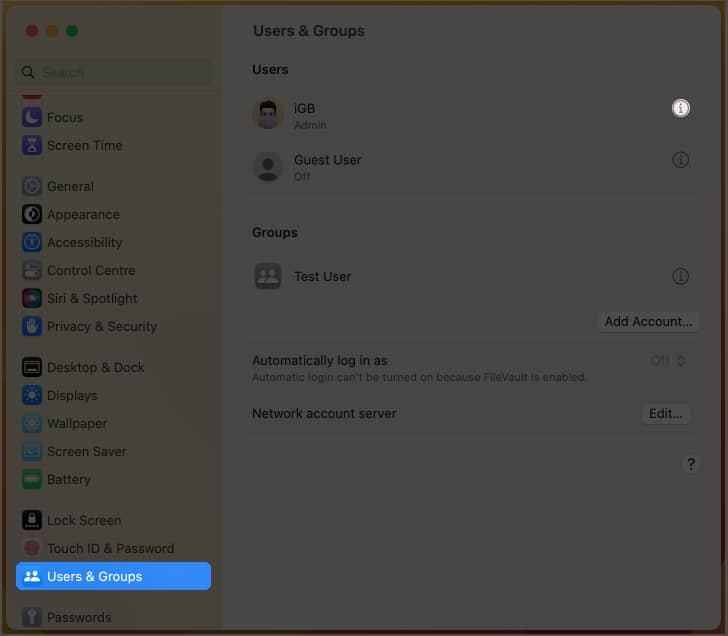
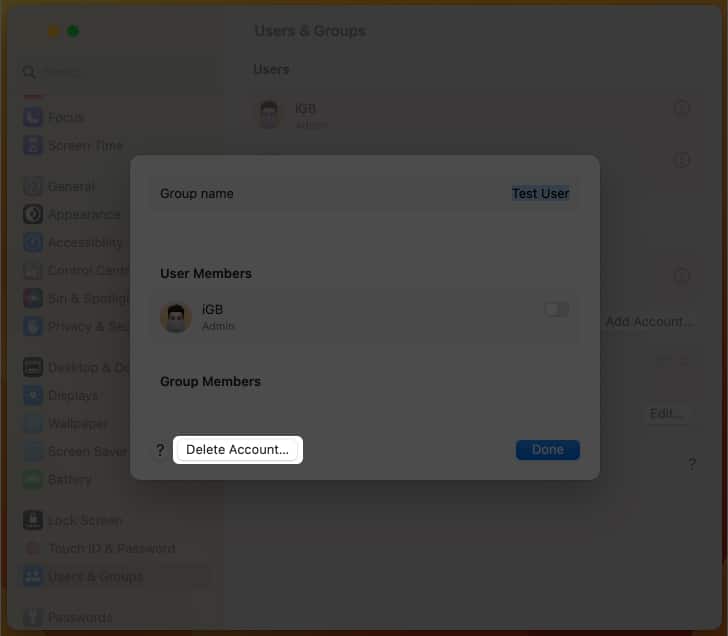
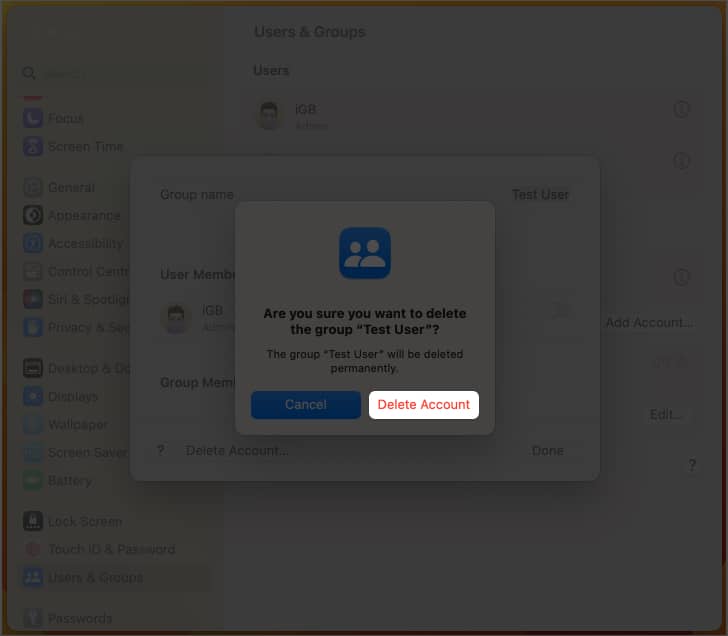
![]()